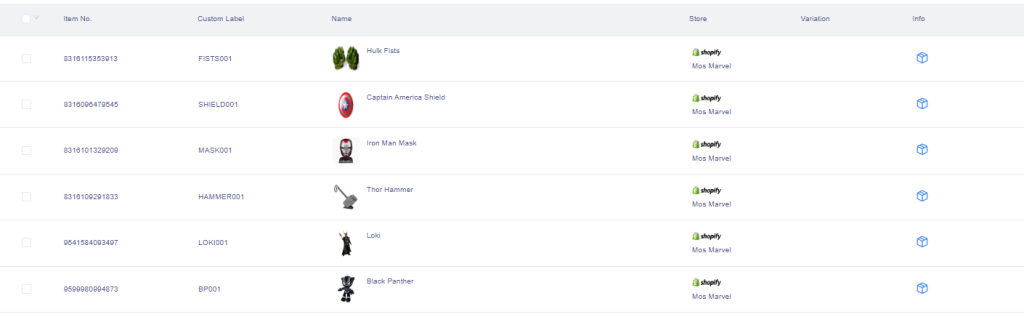Listings are used in Shipmarvel to manage information required to generate your shipping quotes. These listings are created automatically off the listings you have in your sales channel.
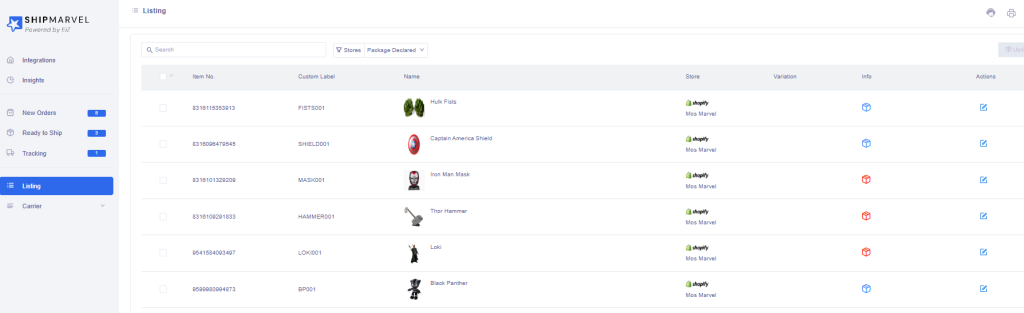
A common occurrence when you first integrate your sales channel to Shipmarvel, and you have orders waiting to be fulfilled, the orders are synced with an error:
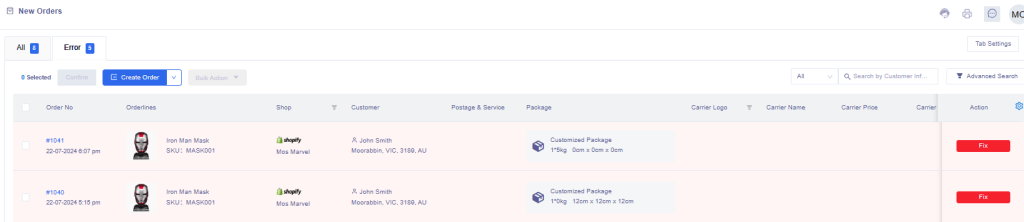
These errors are usually caused by missing package information, either the weight or the dimensions, or both. Encountering this error daily will slow down the fulfillment process of your orders.
PLEASE NOTE: If you have integrated a WooCommerce store, you can automatically sync your package information by going to Settings > Channels > Select your WooCommerce store > Click Sync Listing button.
For other sales channels, you will need to enter in the missing package information in Listings to avoid these errors with future orders.
1. Go to Listing and click on any of the red boxes under the Info column:
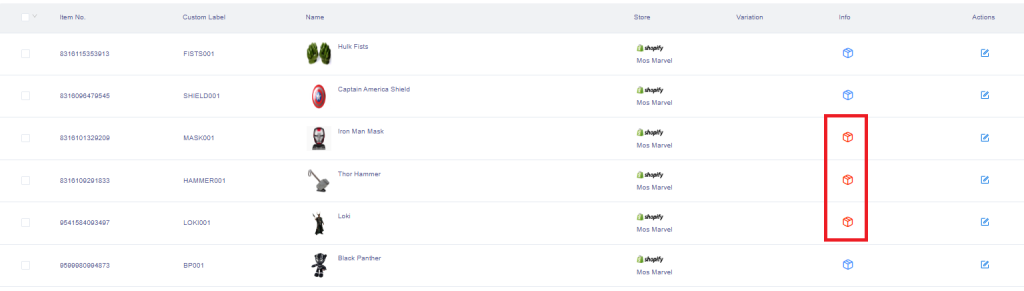
2. Enter in the missing information in the Package Info section and click Submit:
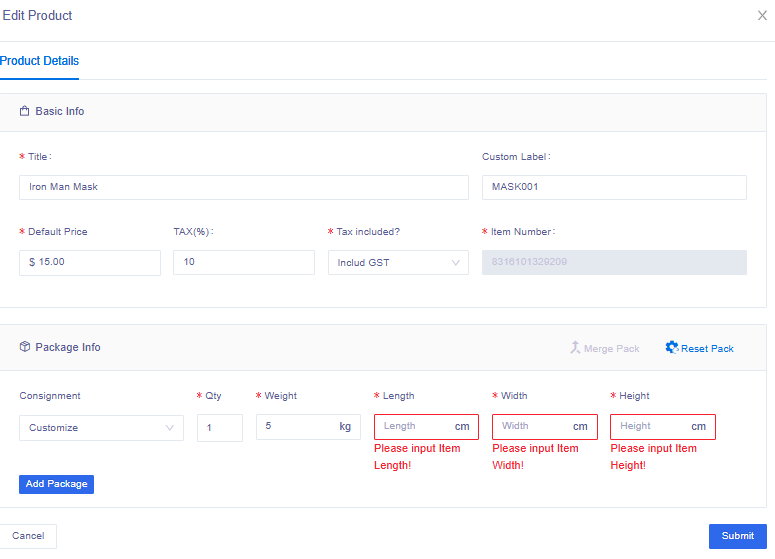
You will now see a blue box to indicate you have successfully saved your package information:

If you have alot of listings that use the same package information, then you can update these listings in bulk by doing the following:
1. Check the select all checkbox (if all listings need to be updated) or select a group of listings, then click the Update Package button to the top right corner:
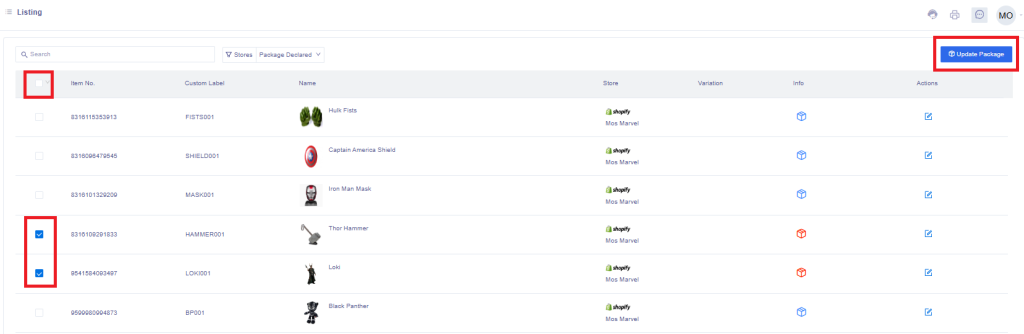
2. Enter in the package information, then click the Update button:
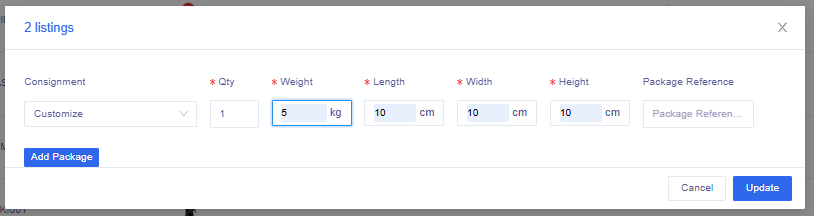
You will now see the boxes are blue to show the information has been successfully saved: