Before you integrate your eParcel account into Shipmarvel, you will need to apply for the API information that will allow us to make this connection. In order to apply for the API information, you’ll need to create a MyPost account with AusPost.
If you already have a MyPost account, follow the steps below until you reach Step 4, then follow instructions 4.1.
Create a MyPost account to access the Developer Portal #
- To begin, go to the https://developers.auspost.com.au/
- Click on View our APIs.
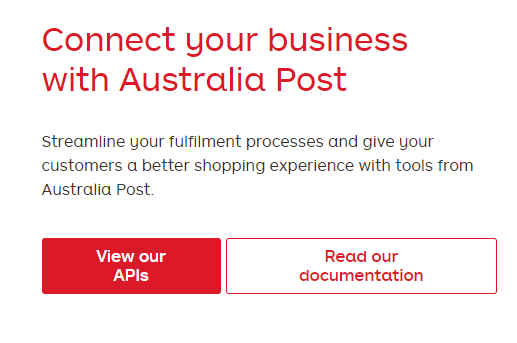
- Locate the Shipping and Tracking box and then click Log in & register.
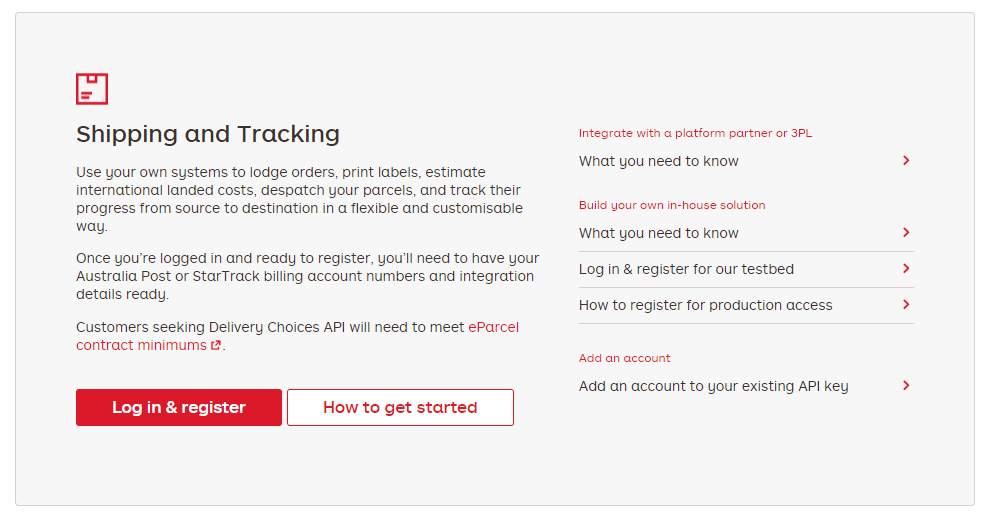
4. Click on Create an account
4.1 If you already have a MyPost account, enter in your Email address and Password, then click Login. Go to step 9.1
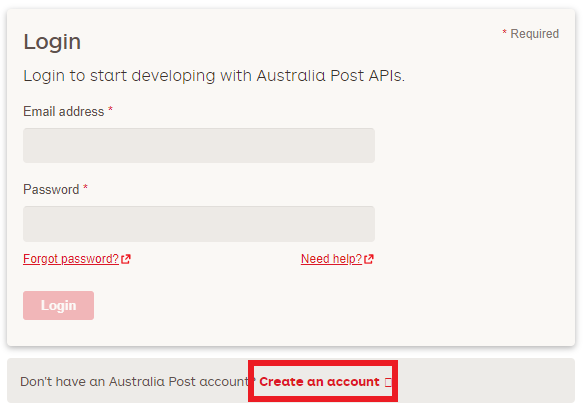
5. Enter in your information and then click the Create an account button. A verification message is sent to your email account.
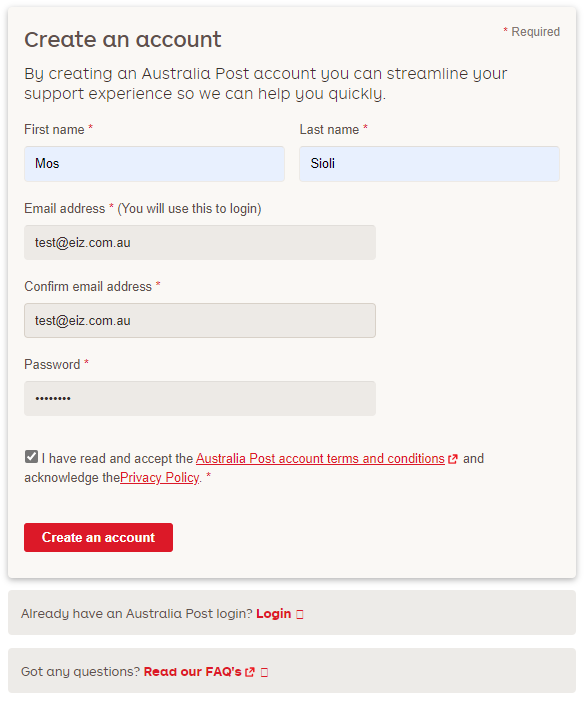
6. In your email box, open the verification message from Australia Post. Click the Continue sign up button.
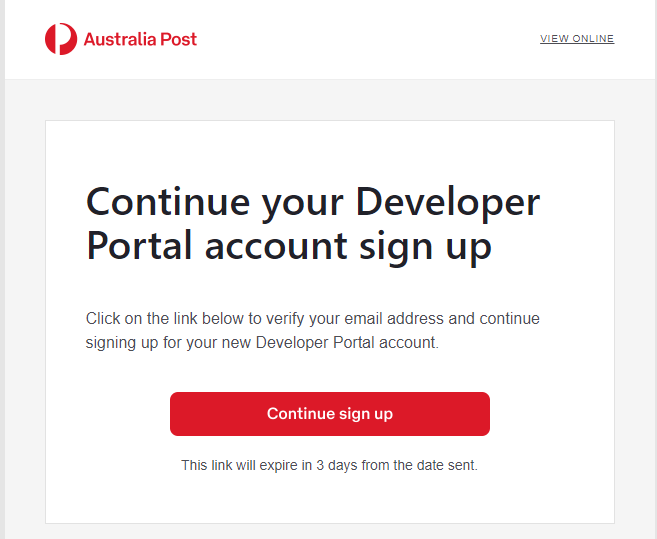
7. Enter in a password and click Next
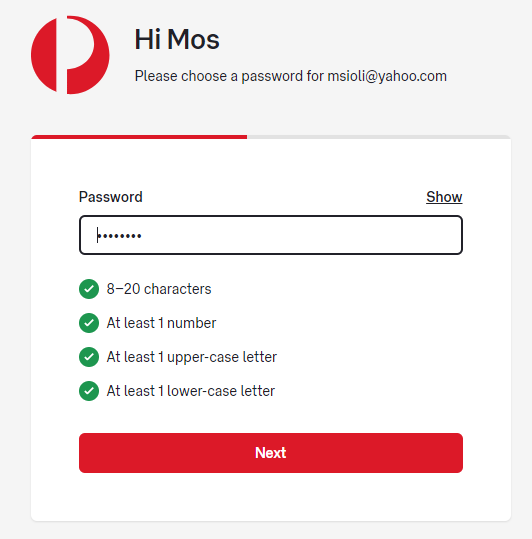
8. Enter in your Mobile number or click on Skip
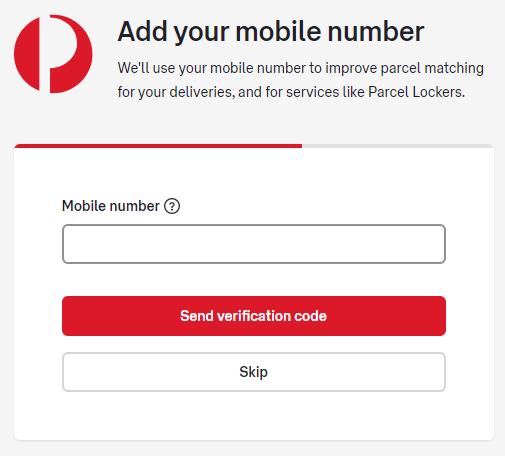
9. Accept terms & conditions and click Submit. You will then be taken back to the Developer Centre logged in as yourself.
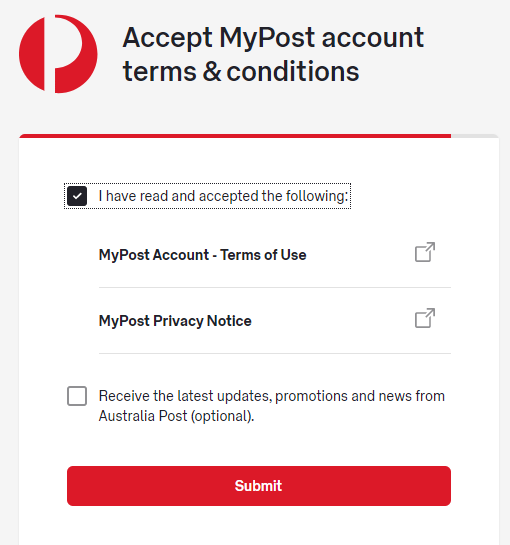
9.1 If you logged in with your existing MyPost account, acknowledge the Terms & Conditions then click I accept these terms & conditions, then go to step 11 below.
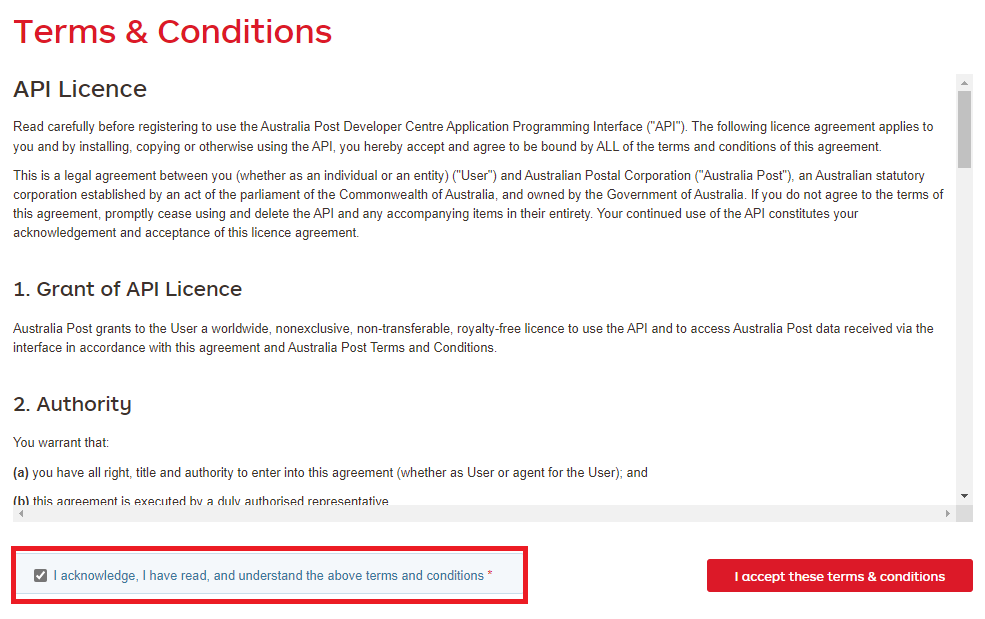
10. Click on View our APIs
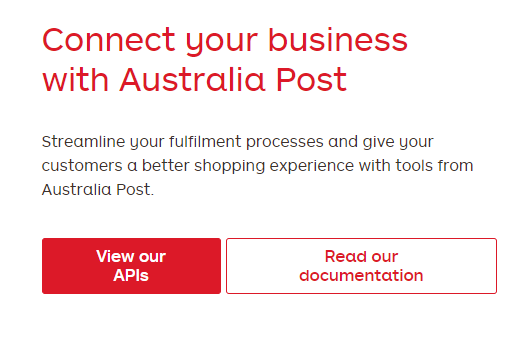
11. Under Shipping and Tracking, click on Register for a key
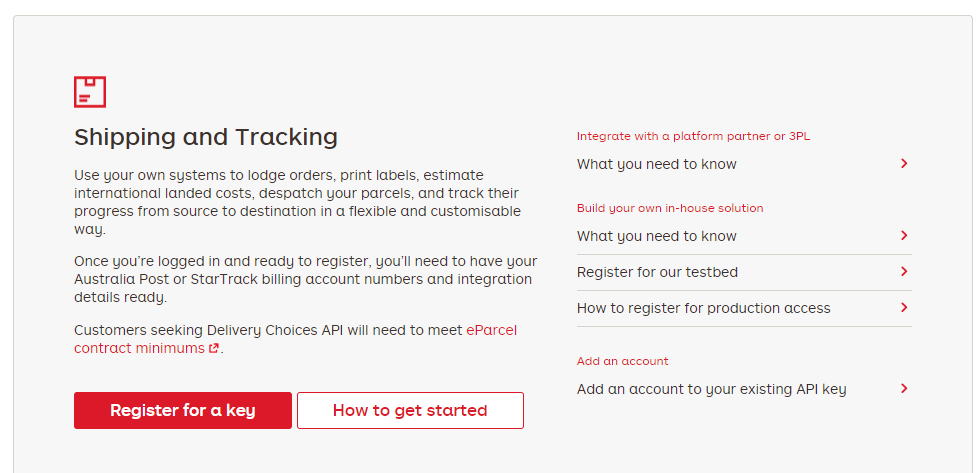
12. Click on Complete registration
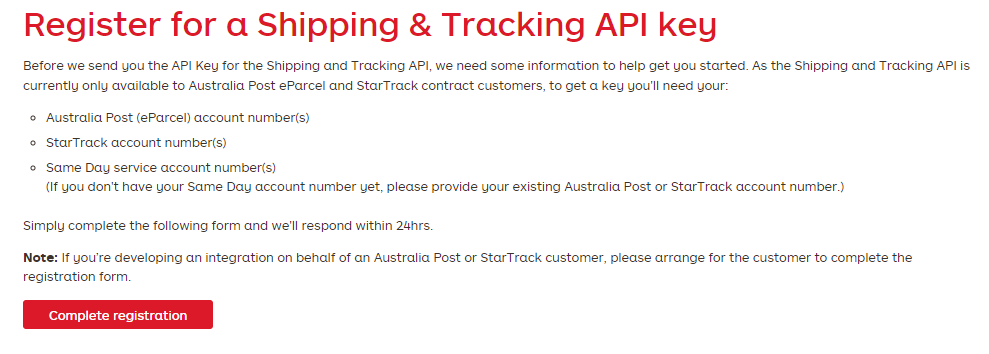
13. Complete the registration form, ensure you check “Australia Post eParcel account(s)” and enter in your account number/s and then click Next.
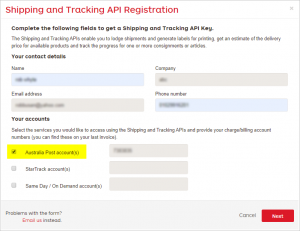
14. On the new panel, select Yes.
15. Click the arrow to open a drop-down menu and select EIZ
16. Check the confirm consent box, then click Next.
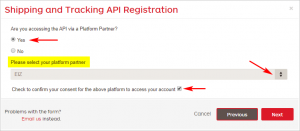
17. Click the arrows and select your state
18. Add comments (optional)
19. Click Send. A Thank you message appears, then click Close.
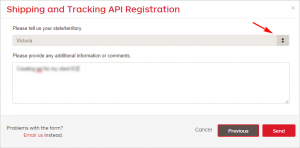
Receiving your API information #
You do not receive an API key immediately after completing the Shipping and Tracking API Registration form.
About 24 hours later, you will receive an email message. If your application is approved, the email message will contain a PDF file with three keys:
* eParcel Account-number
* eParcel API Key(username)
* eParcel API Password(secret)
Opening the PDF #
The PDF with this API information is password protected. The email message will contain a password to open the PDF.
——————————————————————————————————————–
How to integrate your eParcel account to Shipmarvel #
Login to Shipmarvel > Integrations > Couriers > Click eParcel plus symbol

Ensure you have the following information listed, then click the checkbox “I have all required information”, then click Next.
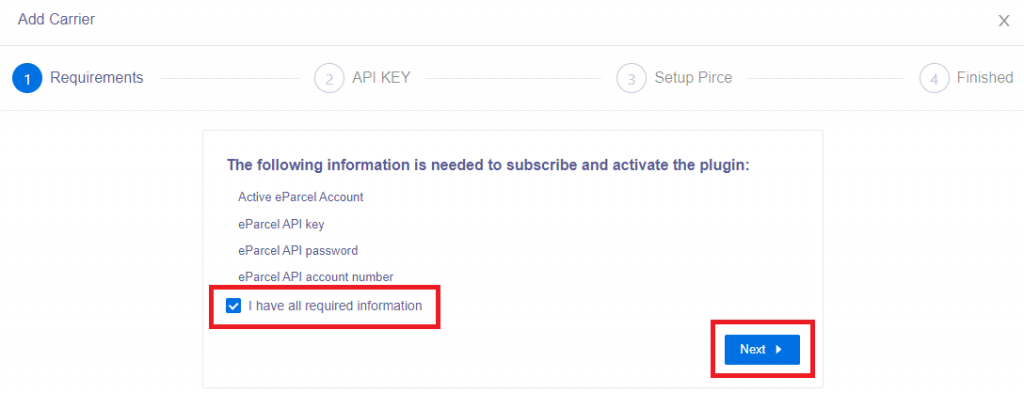
Select “I have production API key”, then enter in your API information from the AusPost PDF file, then click Validate and Next.
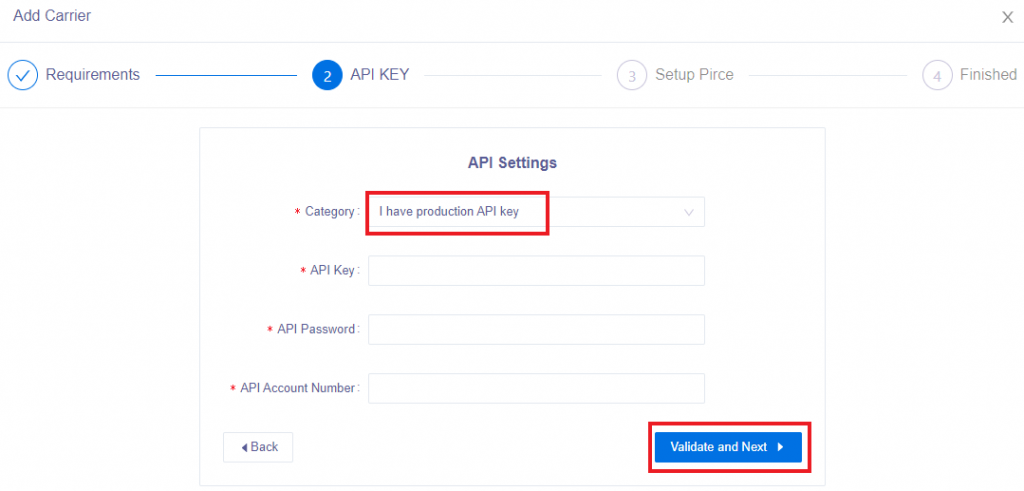
Once validated, click Next and then Save. You have now completed the eParcel integration.








