To integrate your Shopify store, log into your Shipmarvel account and do the following:
Click Integrations > Hover over the Shopify icon > click the plus symbol:
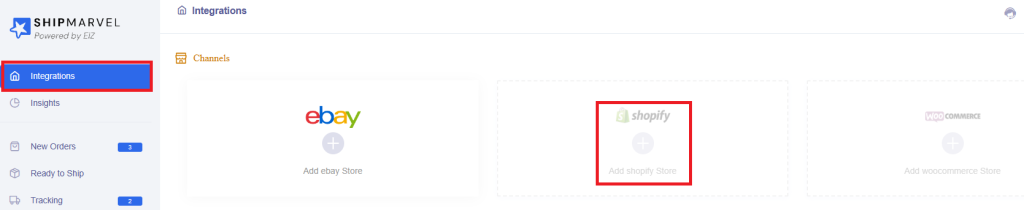
Enter in your Shopify store name (remember to include hyphens for multiple words) > click Connect to Shopify button:
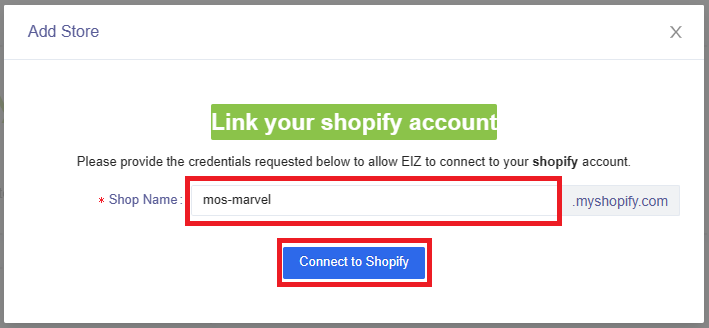
Log into your Shopify account:
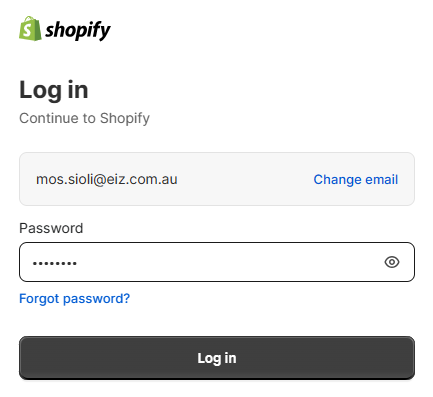
Your Shopify account will begin to authorize your store to link to EIZ:
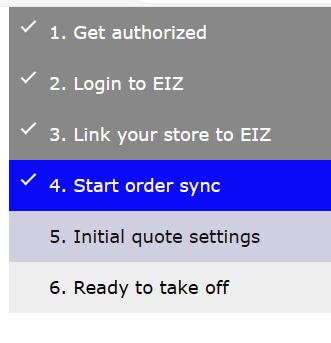
Once authorization is complete, you will be redirected back to your Shipmarvel page showing your Shopify store:
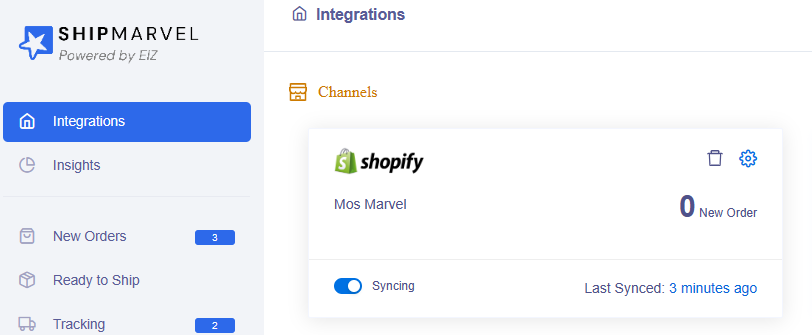
Your orders will begin to sync into Shipmarvel, and you will be ready to start processing your orders in the New Orders section.














