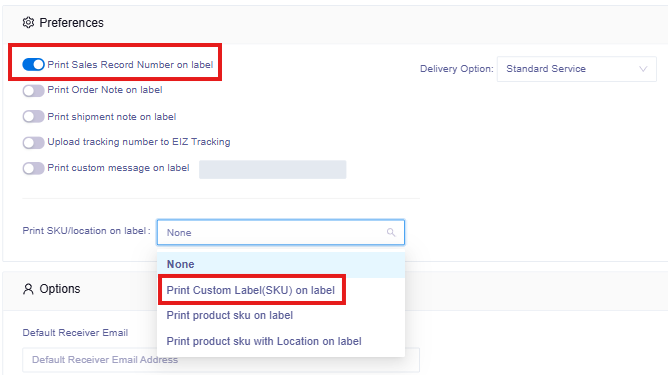The image below shows how the Stock Keeping Unit (SKU) or the Sales Record Number (SRN) can be added to a shipping label.
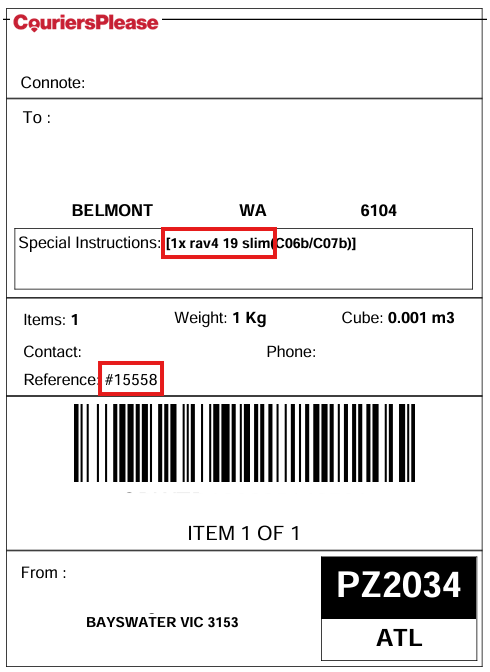
Follow the instructions below to do this:
- From the left panel menu, click Settings > Carriers > locate the carrier you wish to edit, then click Edit:
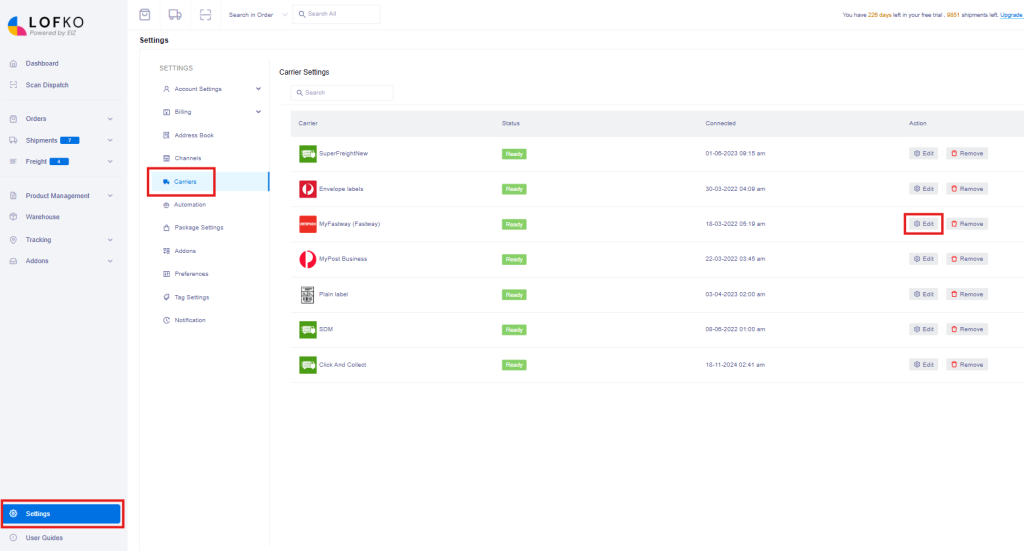
2. Click toggle Print Sales Record Number on label to blue and from the Print SKU/location on label field, click the drop down list and select Print Custom Label(SKU)on label and then click Save on the bottom right corner: