To integrate Unleashed to Shipmarvel, you’ll first need to obtain your API ID and Key, this can be obtained by logging into your Unleashed account > Go to Integration > Select Unleashed API Access:
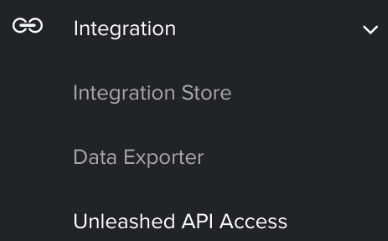
Copy your API id and API key – this will be used in Shipmarvel to connect to your Unleashed account:
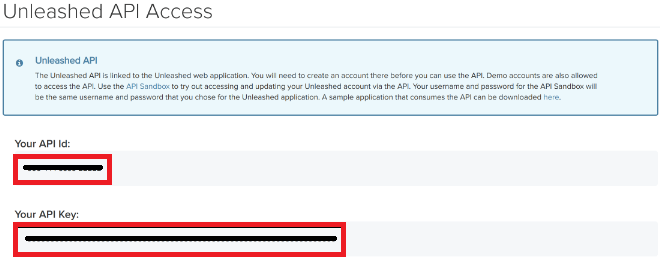
Once you have your Unleashed API ID and Key, follow the next steps to integrate into Shipmarvel.
1. Login to Shipmarvel > Integrations > Channels > click the Add more Store icon:
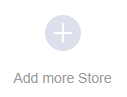
2. Locate the Unleashed icon and click Select:
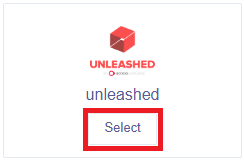
3. Enter in your Unleashed details and click Next:
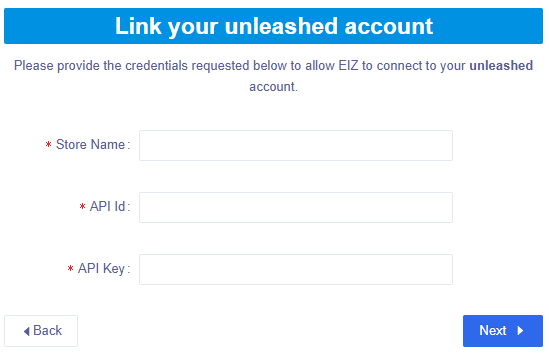
Once you have successfully integrated Unleashed, go back to the Integrations section in Shipmarvel and you should now see your Unleashed integration added – ensure that the Syncing toggle is turned on:
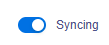
NEXT STEPS? Check the New Orders section to see if any of your orders start syncing through.
REMINDER: Don’t forget to integrate your carrier/s to generate your shipping labels for your orders.








