Your shipments will end up in this section once you have completed the Dispatch function. Your shipments will usually be filtered into Active or Unsupported.
Active = Tracking information that can be synced with Shipmarvel. The status of this delivery will be updated into the Status column automatically. Once the shipment has been delivered, it will move into the Delivered tab.
Unsupported = Tracking information that cannot be synced with Shipmarvel. These will need to be manually updated by you as you monitor the delivery journey via the courier’s tracking page on their own website. Once you see that the shipment has been delivered, click the Mark as Delivered button to move these to the Delivered tab.
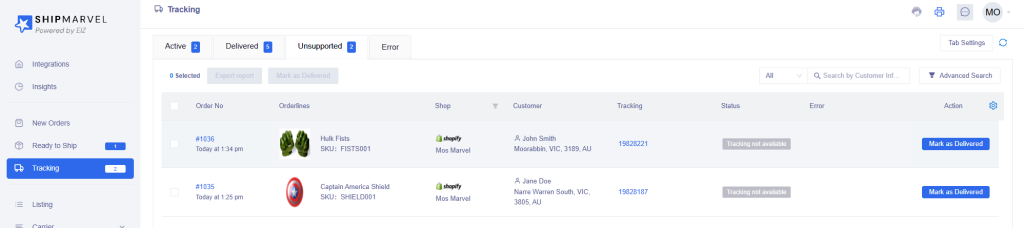
NOTE: You can also use our Notifications section to create branded emails to send to your customers to update them on the delivery journey of your shipments. Go to Settings > Notifications – to create these templates.








