This section will allow you to search for your consignments easily from all the different carriers you have integrated into Shipmarvel.
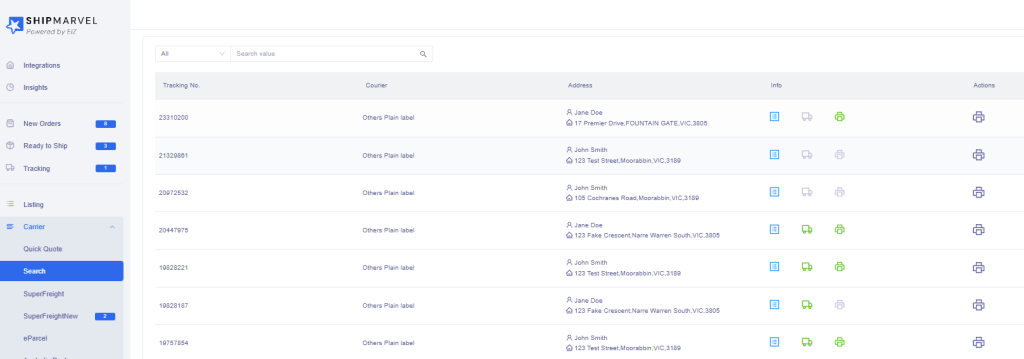
You can begin by clicking on Carrier > Search – in the Search bar, type in the tracking number or name of the customer to bring up the details of the consignment that you’re searching for.
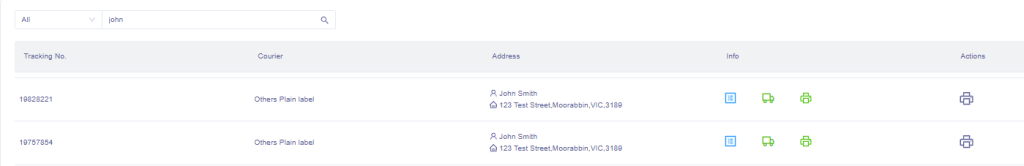
From here you’ll be able to click on the blue icon to view the details of the shipment, or click on the grey icon to re-print the label.








