To integrate MyDeal to Shipmarvel, you’ll first need to obtain your Client ID, Client Secret, Seller ID and Seller Token. Please contact your MyDeal account manager or customer support to assist you in retrieving this information.
Once you have your MyDeal information, follow the next steps to integrate into Shipmarvel.
1. Login to Shipmarvel > Integrations > Channels > click the Add more Store icon:
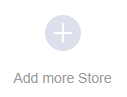
2. Locate the MyDeal icon and click Select:
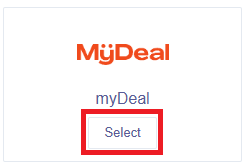
3. Enter in your MyDeal information and click Next:
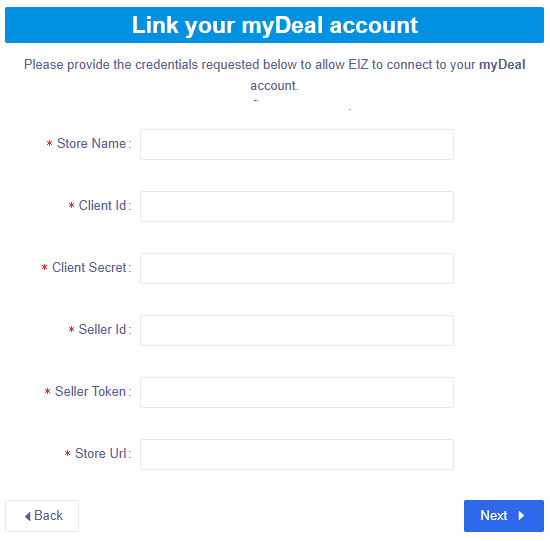
Once you have successfully integrated MyDeal, go back to the Integrations section in Shipmarvel and you should now see your MyDeal integration added – ensure that the Syncing toggle is turned on:
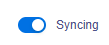
NEXT STEPS? Check the New Orders section to see if any of your orders start syncing through.
REMINDER: Don’t forget to integrate your carrier/s to generate your shipping labels for your orders.








