Before you can integrate your Sendle account to Shipmarvel, we require your Sendle Account ID and API Key which can be provided to you by your Sendle account manager or by visiting this web page on the Sendle website: Generate your API Key
Once you have your Sendle Account ID and API Key, login to Shipmarvel and click on Integrations > go to the Couriers section > click on Add more couriers:

Locate the Sendle icon and click on Configure:

Enter in your Account ID and API Key and click Next:
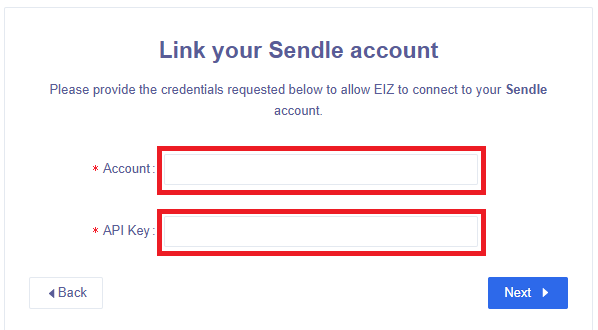
If successful, return back to the Integrations section and you’ll see the Sendle icon under Couriers.








