This feature will allow you to generate a shipping quote not attached to an order. You may at times receive a query from your customers on how much it may cost to ship to a certain location, or you may want to know this kind of information for yourself. You can use this tool to generate that information for you and print the shipping label if required.
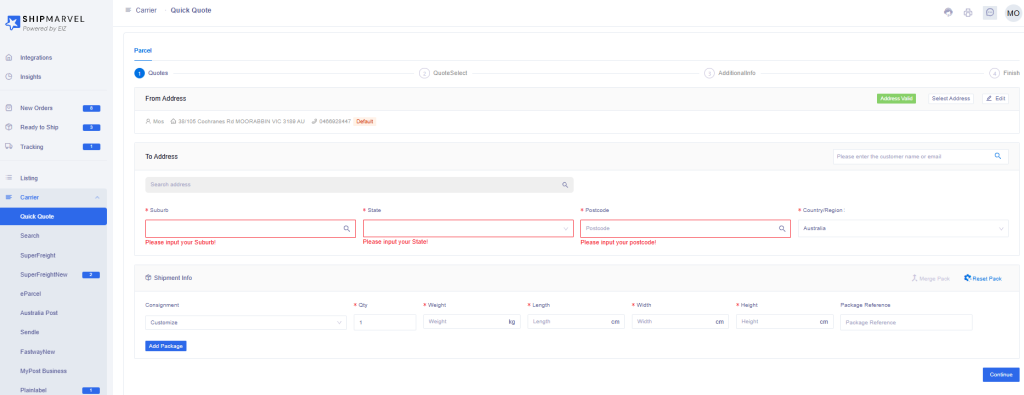
To generate a shipping quote, do the following:
- Click on Carrier > Quick Quote.
- Enter in the information in the mandatory fields highlighted in red
- Enter in the package information in the Shipment Info section, then click Continue
You will then be presented with the shipping options with the cheapest one selected:
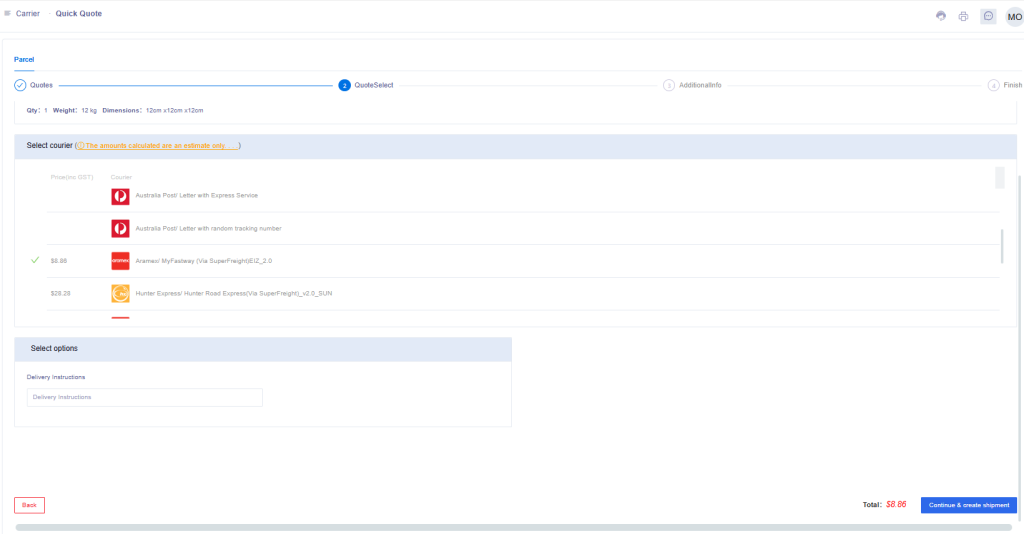
If you’d like to print the label, then continue with the following steps:
- Click the Continue & Create Shipment button
- Enter in the receiver’s details
- Click the Continue & Create Shipment button
- Click Print Label button
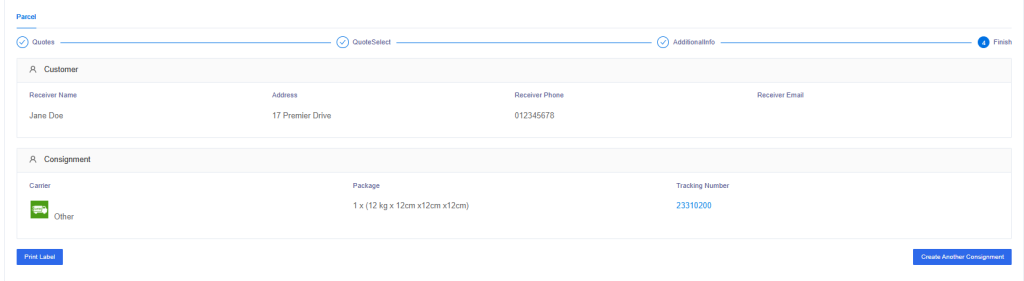
If you’d like to check for another shipping quote or create another label from this section, click the Create Another Consignment button to take you back to the beginning.








